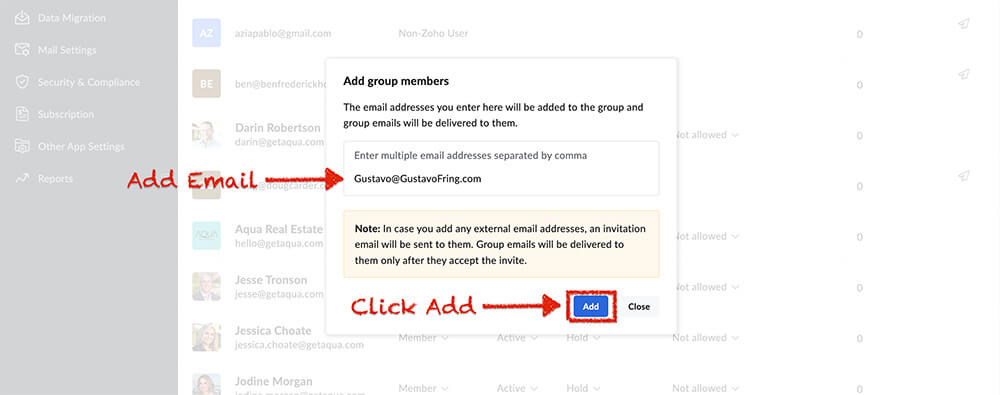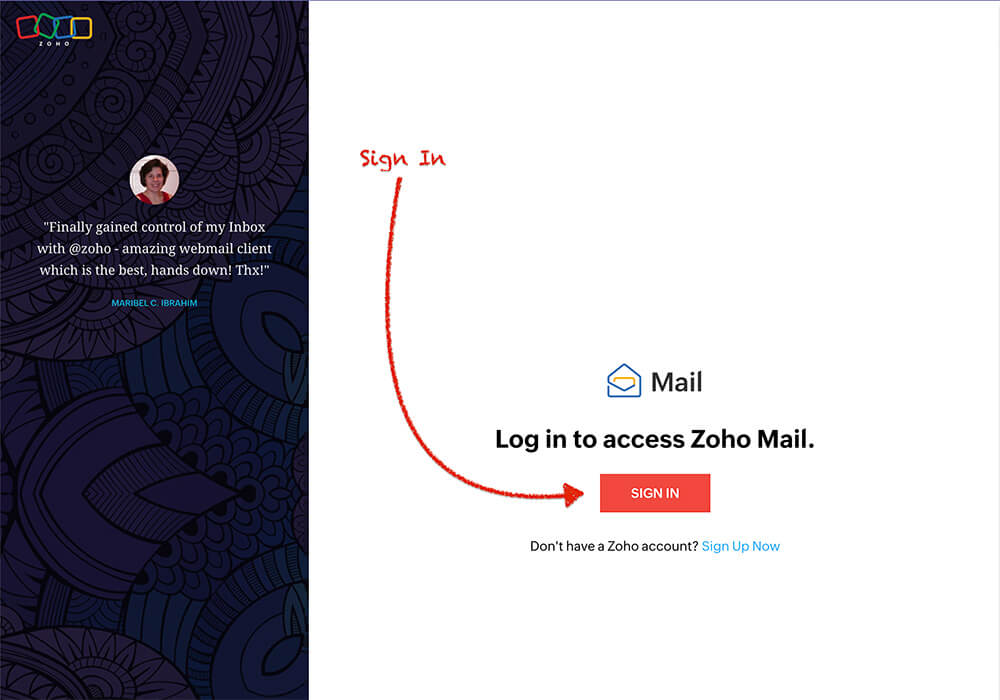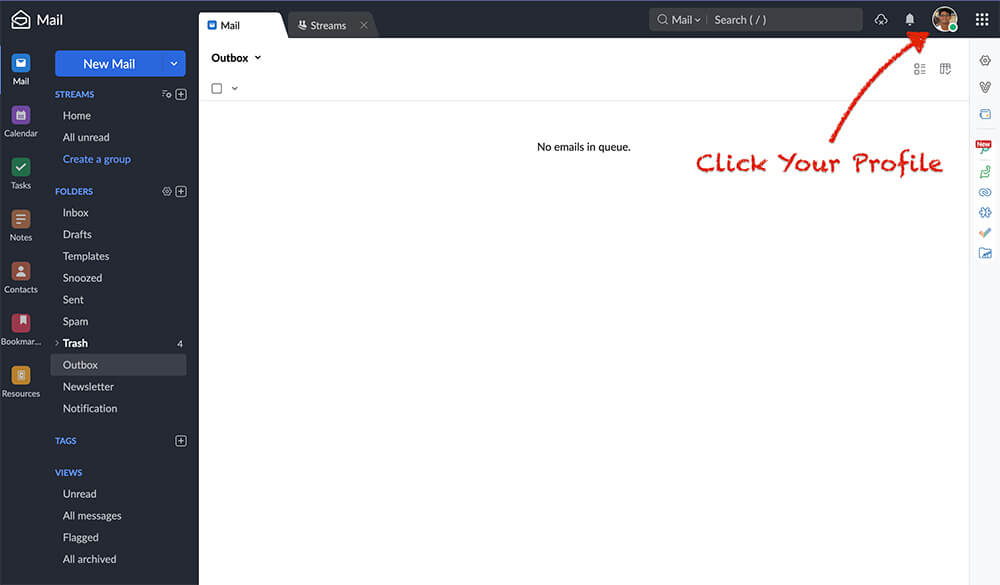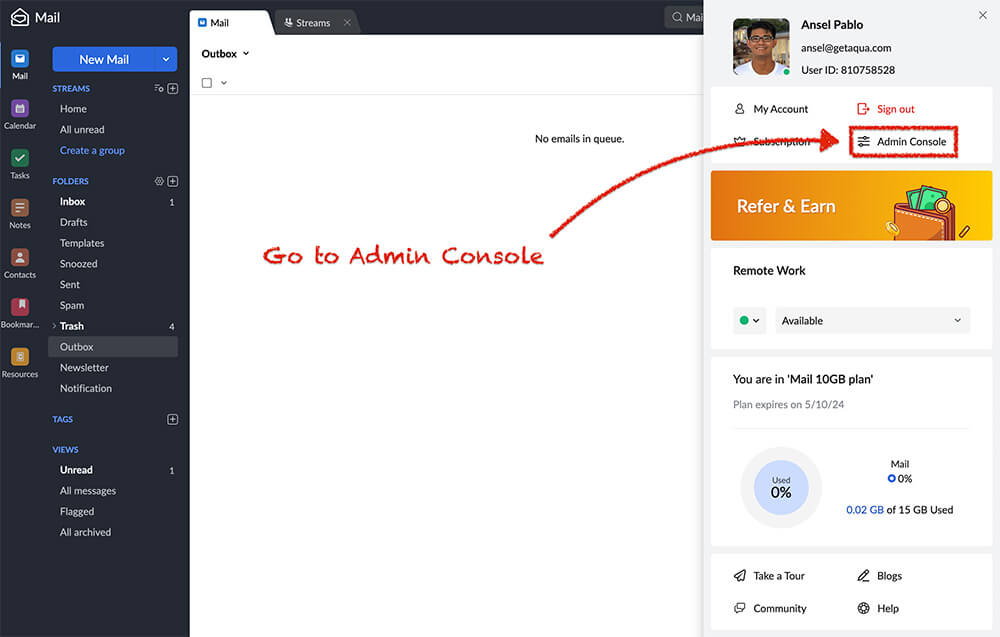Step 1A – Log into Zoho Mail
Step 2 – Go to Your Profile
Step 3 – Go to the Admin Console
Step 4A – Add to Company Distribution List (team@getaqua.com)
Click “Groups” and then go to the “Company Broadcast” distribution list.
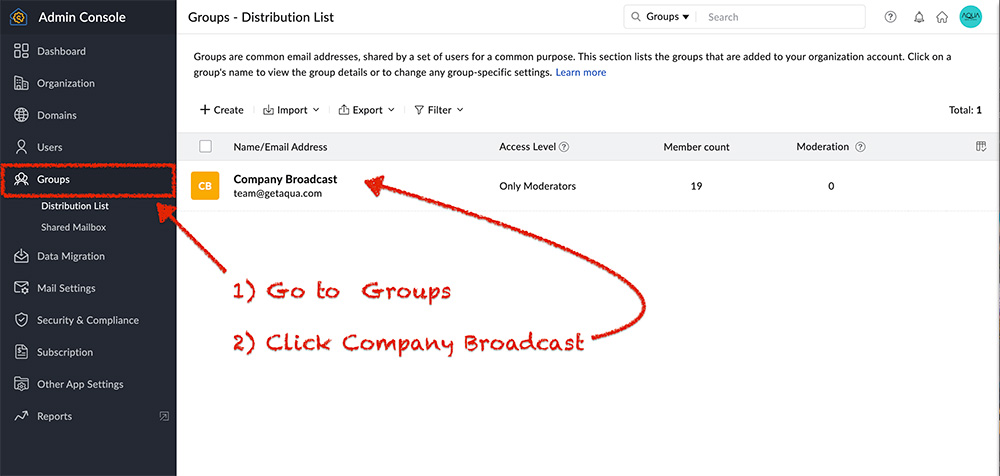
Step 4B – Add to Company Distribution List
Click “Add” and then go to the “Add member using email.”
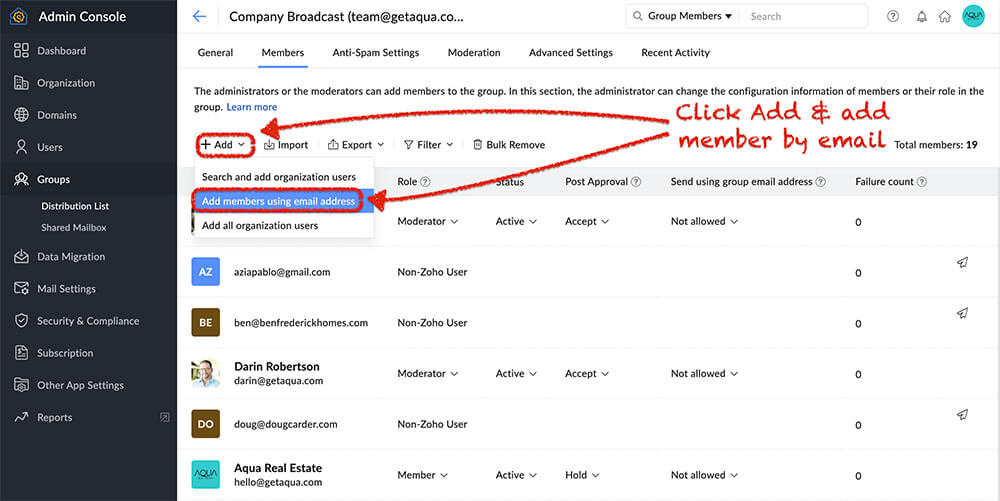
Step 4C – Manually add email address
Type the email address and the click “Add.”