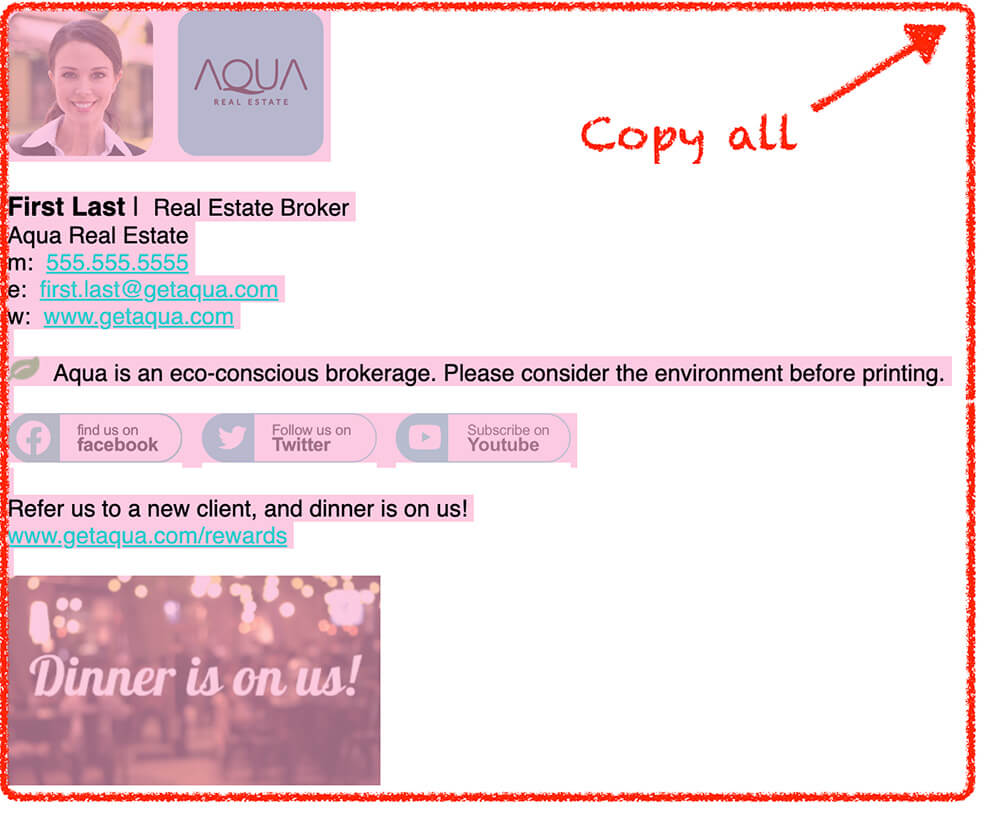Log-in to NWMLS
1) Log-in to the NWMLS and go to Matrix. Then click “My Matrix” and select “Summary.”
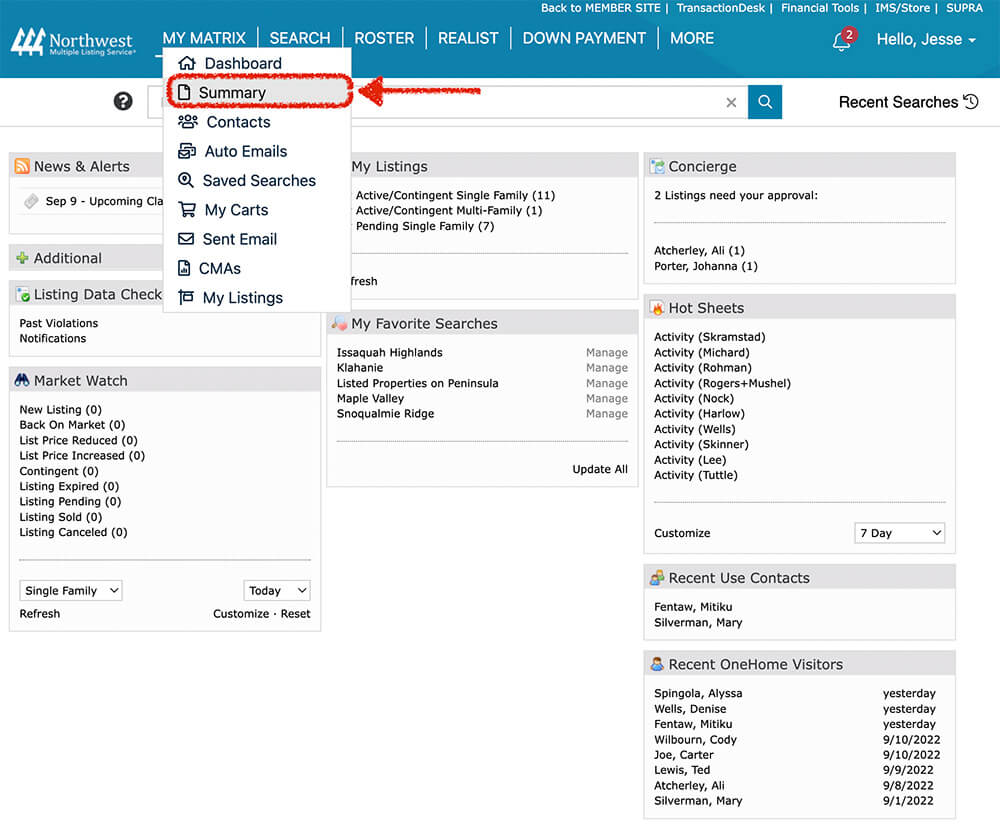
2) Click “Settings”
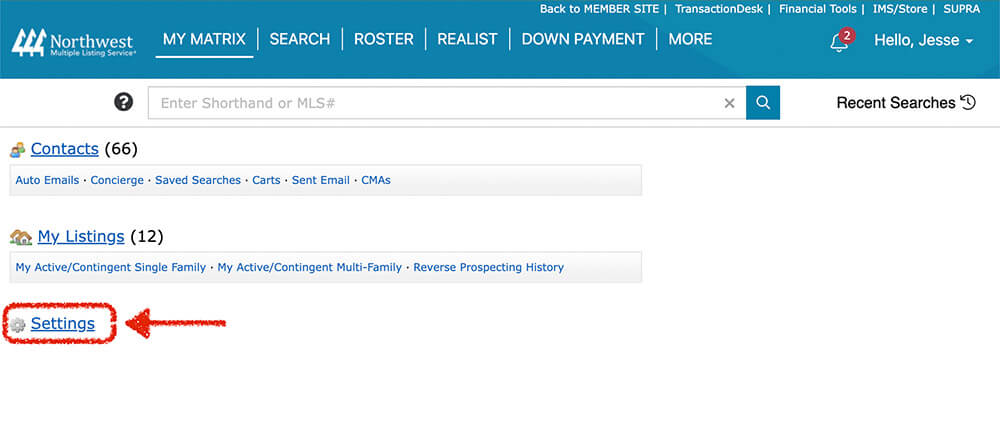
3) Click “My Information”
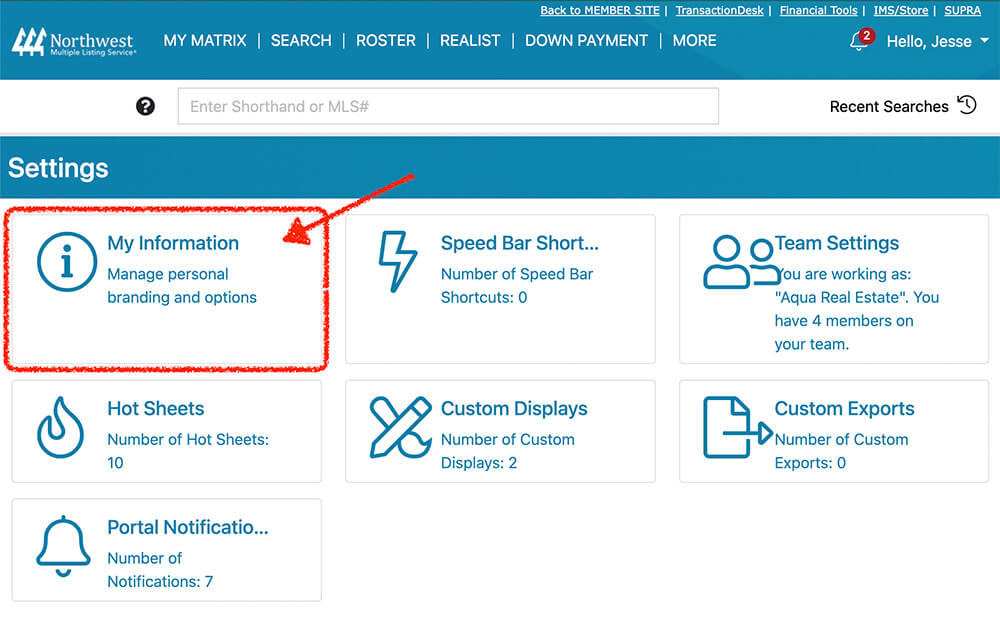
3) Click the “Email Signature” tab.
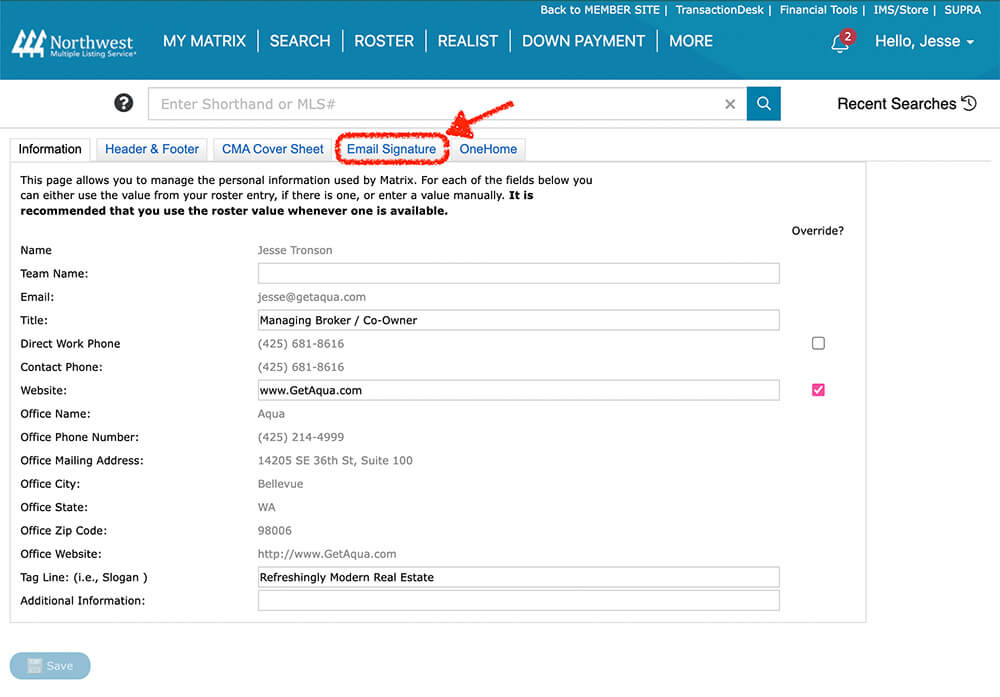
4) Copy the email signature that was emailed to you and paste it into the box.
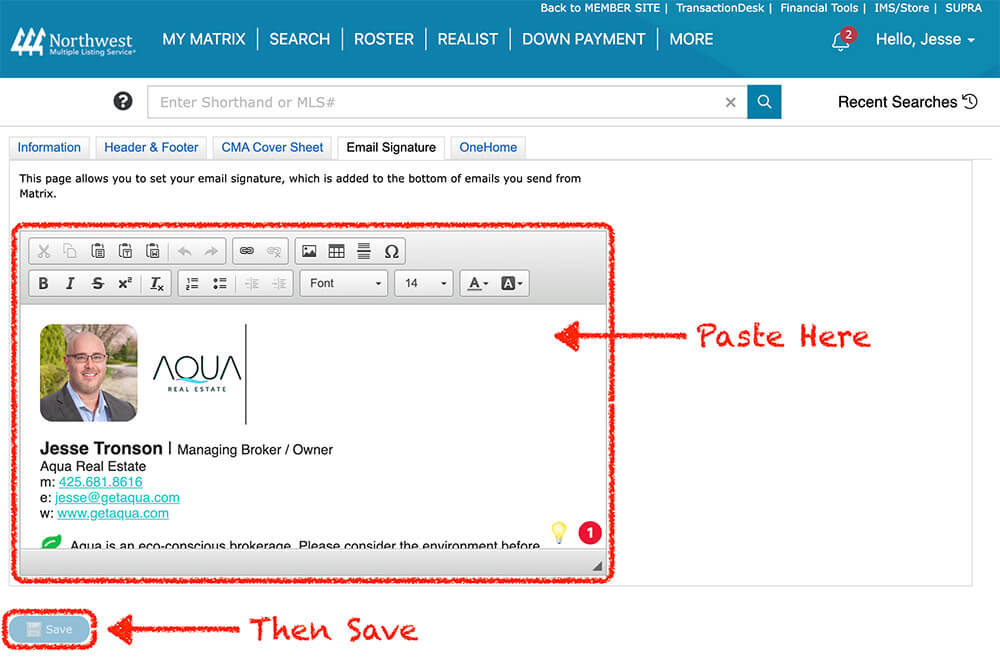
5) The NWMLS doesn’t have a way to input HTML code, so you will paste the preview version like the image below.