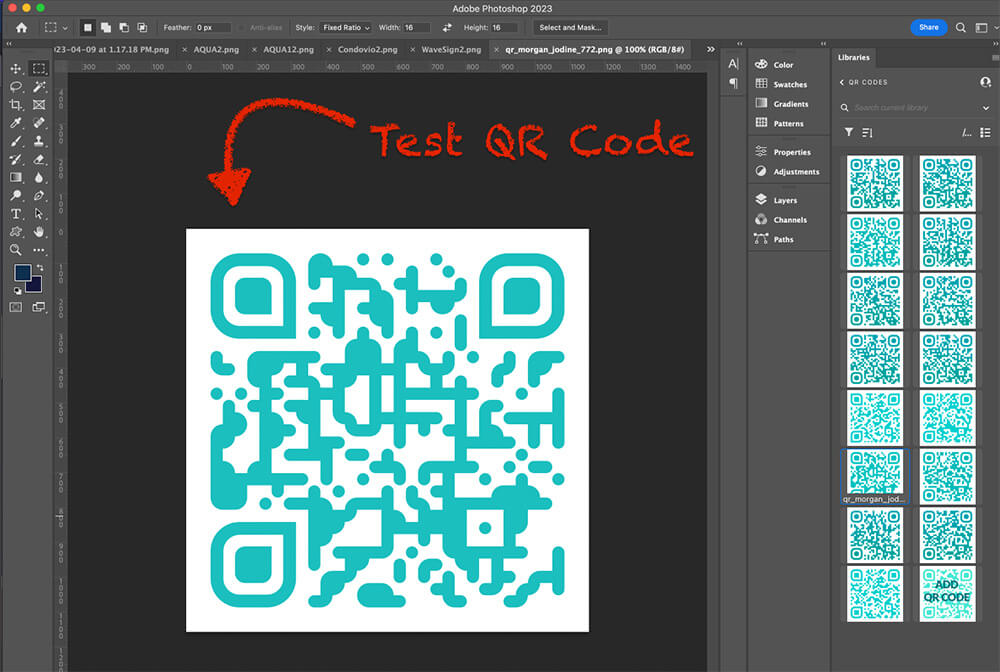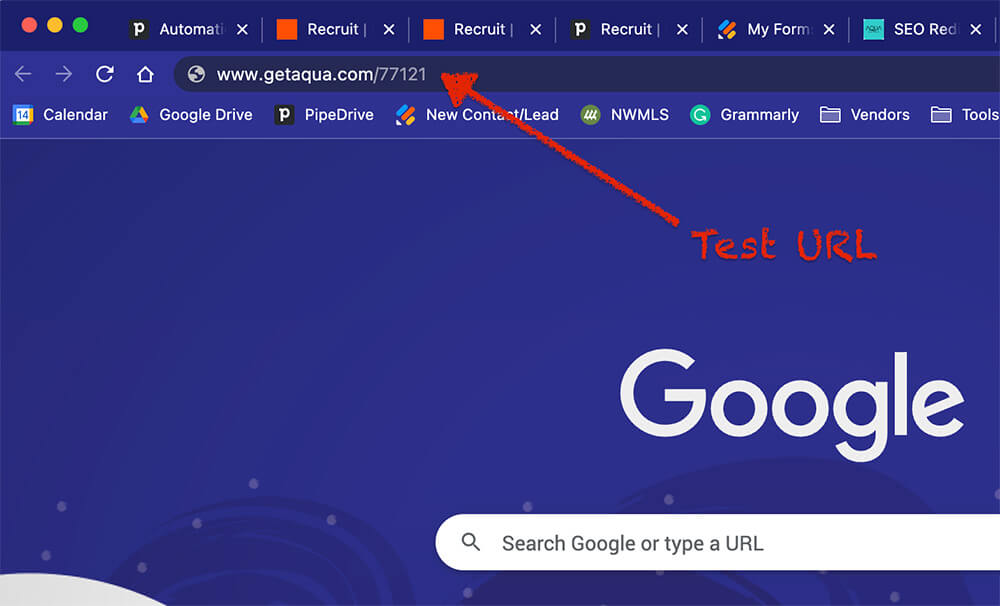Step 1 – Login to Website
Once you are in the website, go to “Settings” and click “SEO Redirection Premium.” This will launch the redirection tool.
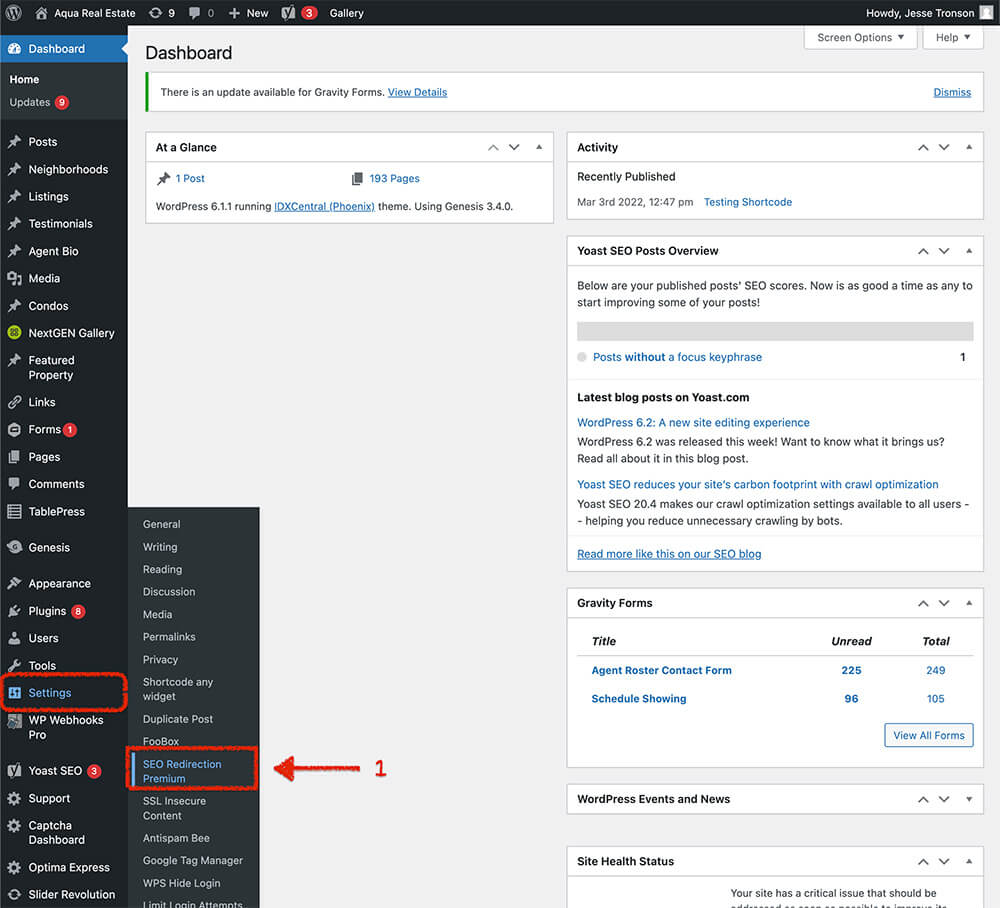
Step 2 – Create New Redirect
Click “+ Add New” to create a new redirect.
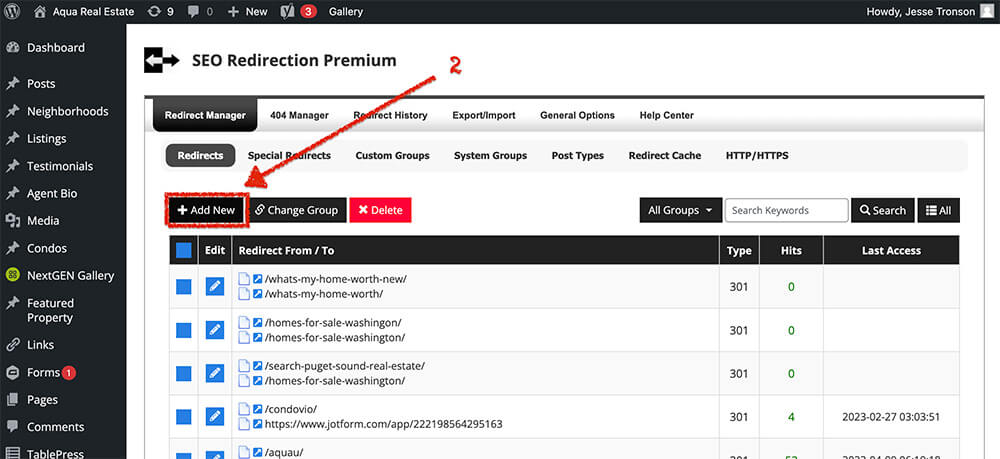
Step 3 – Enter Redirect Information
A) In the “Redirect From” field, enter in the agent’s “NWMLS LAG number” with a forward slash in front and a forward slash at the end.
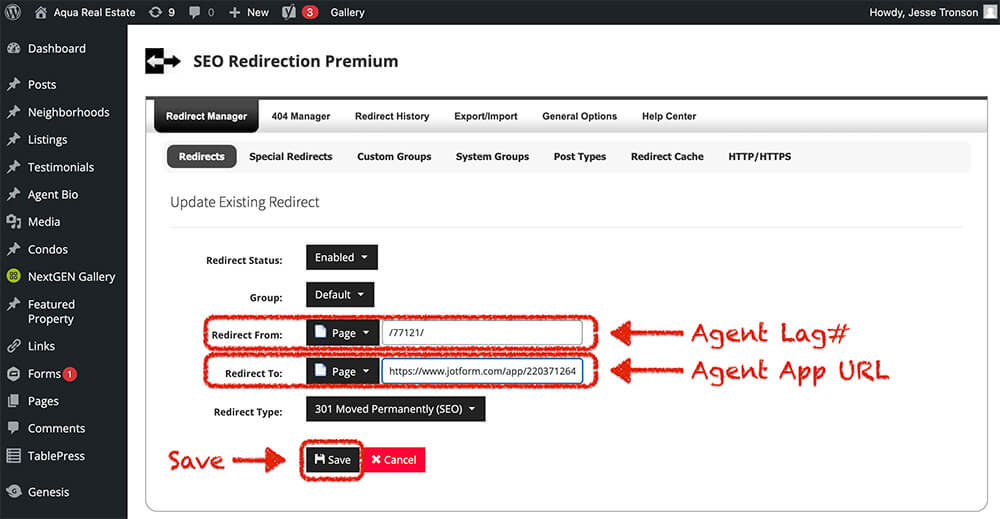
B) In the “Redirect To” field, enter in the agent’s “App URL” from Jotform. To get the URL for the agent’s jotform, login to Jotform and find their app.
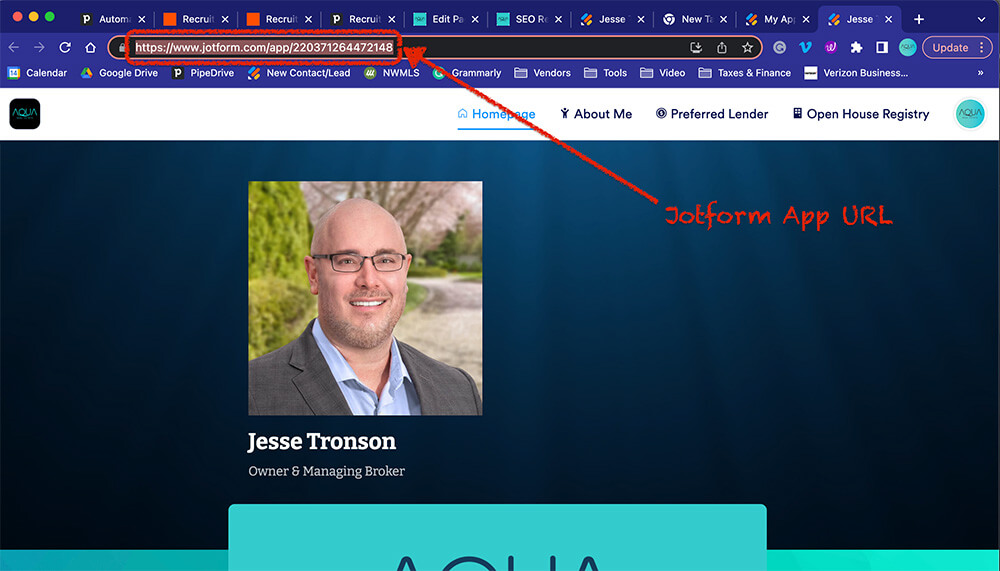
C) At the end of the Agents Jotform URL, you must add the query code string like below. Replace ##### signs will be the agent’s lag number.
Query Code: ?lag=#######
Example URL if agent’s Lag is 123456
https://www.jotform.com/app/220371264472148?lag=123456
Be sure to include the entire URL including the HTTP. You must also add the following query string
D) Copy and paste the entire code into the “Redirect To” and click Save.
Step 4 – Test the URL
Open a blank window in a browser and type in the company website address, a forward slash, and the agent’s Lag number. Then press enter. See the example below.
FROM:
➡️ www.getaqua.com/123456
If you have done correctly, the page should forward directly to the agents app and look like the url below with their lag number at the end. It is important that the lag number at the end be correct.
TO:
➡️ https://www.jotform.com/app/220371264472148?lag=123456
Step 5 – Test the QR Code
Now find the agents QR code that you have made previously. Scan it with your mobile phone. If you have done correctly, the page should forward directly to the agents app and look like the url below with their lag number at the end. It is important that the lag number at the end be correct.
TO:
➡️ https://www.jotform.com/app/220371264472148?lag=123456