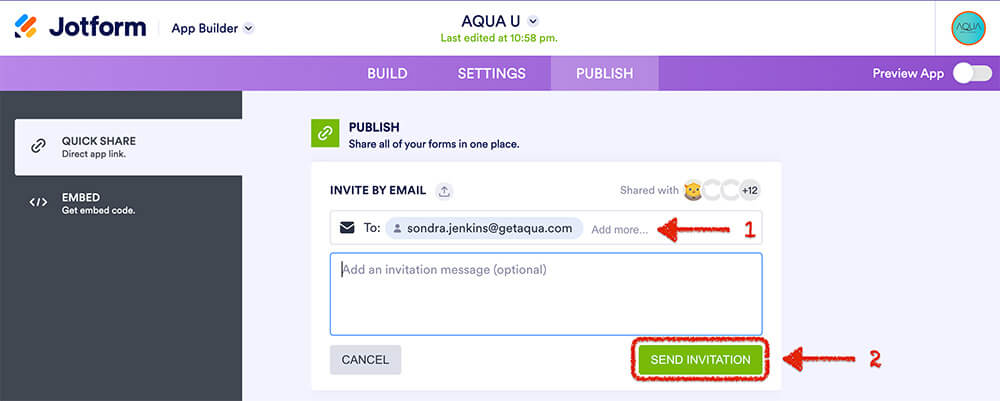Invite Broker to AQUA U
1) Log-in to Jotform. Go to “My Forms” and click on “My Apps“.
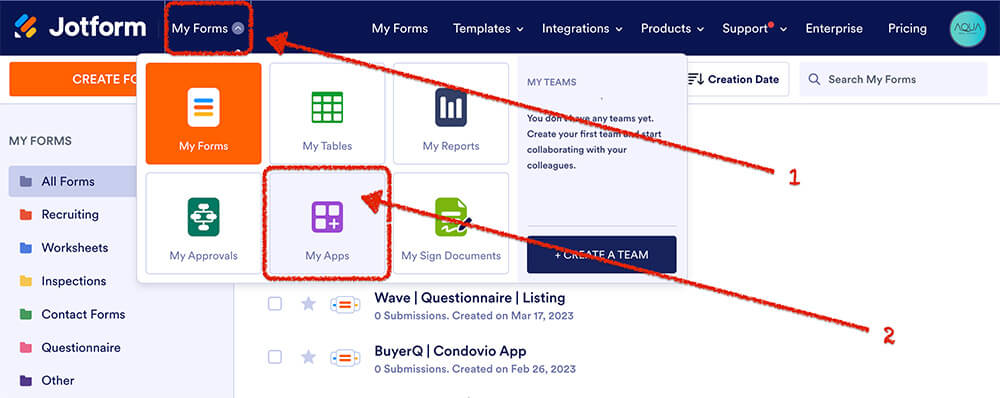
2) Find the “AQUA U” app and then click the “More” tab. The scroll down and click “Share.”
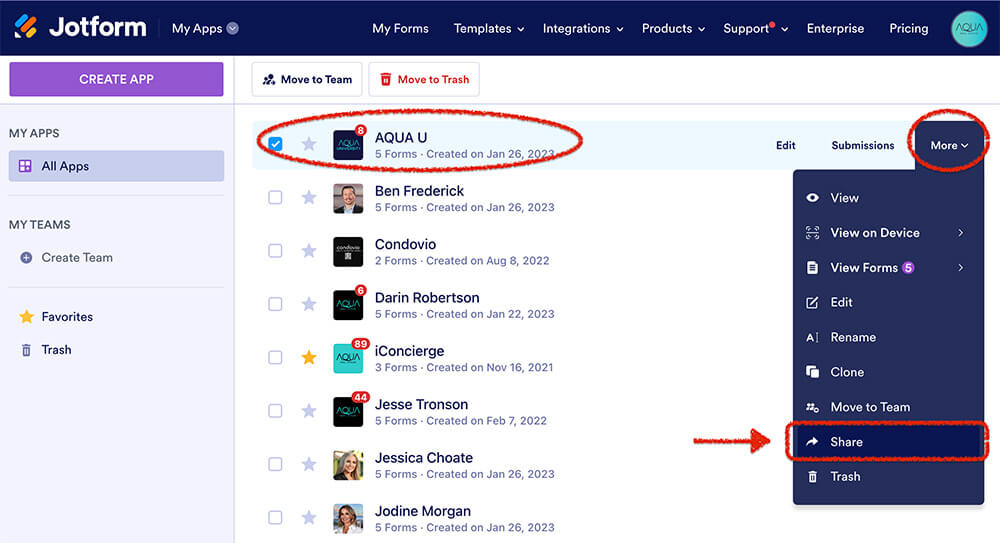
3) Go to “Invite by Email” and enter the broker’s business email address to invite them.
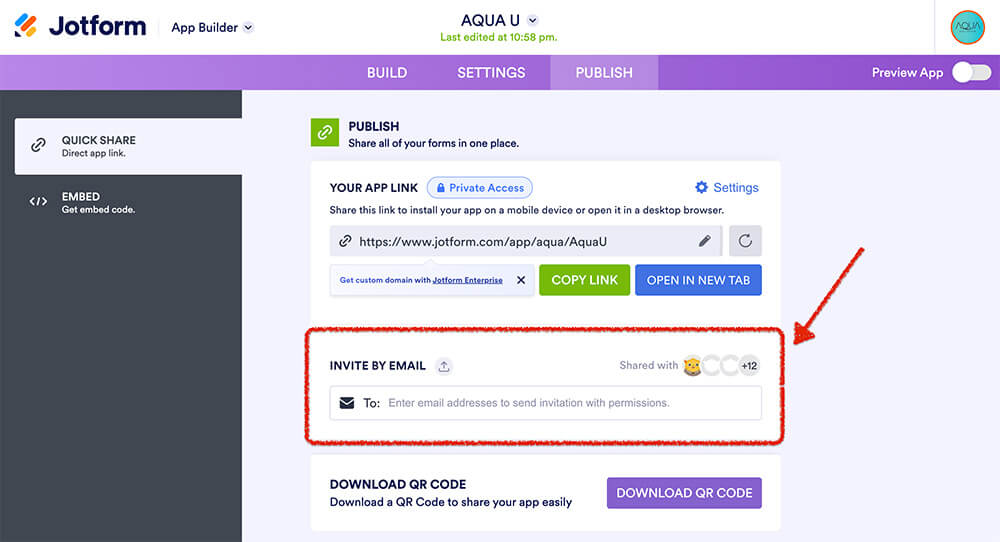
4) Once the email address is written, click “Send Invitation.” The broker should receive an email inviting them to register for the app. Brokers who have not been invited to the app will not have access.