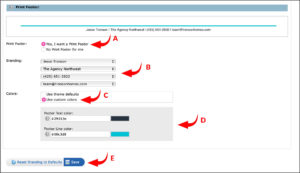1) Log into the MLS and go to Matrix.
2) Go to My Matrix and click on Settings.
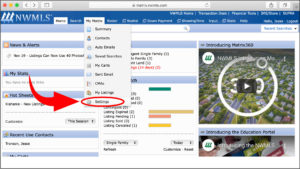
3) Under My Information click Header & Footer.
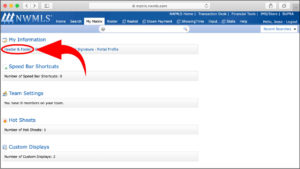
4) Scroll down the make the following changes for the Header.
a) click Upload a Custom Image and upload the banner titled “NWMLS Banner.jpg”
File is attached at this link. Save it to your desktop and upload it to the MLS.
b) click Custom Photo and center a closeup of your face.
c) put your name, email, phone number, and company website in the branding.
d) select Use Custom Colors.
e) insert the following colors …#000000 (all zeroes), #FFFFFF, #00D8CF, #00D8CF.
f) click Transparency Level and set to Transparent.
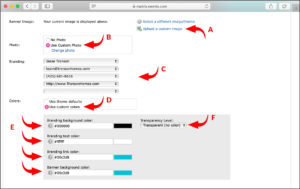
5) Scroll down the make the following changes for the Footer.
a) click Yes I Want to Print a Footer.
b) in branding select your name, company name, phone number, and email.
c) select Use Custom Colors.
d) insert the following colors …#000000 (all zeroes) & #00c3d8
e) press the Save button.