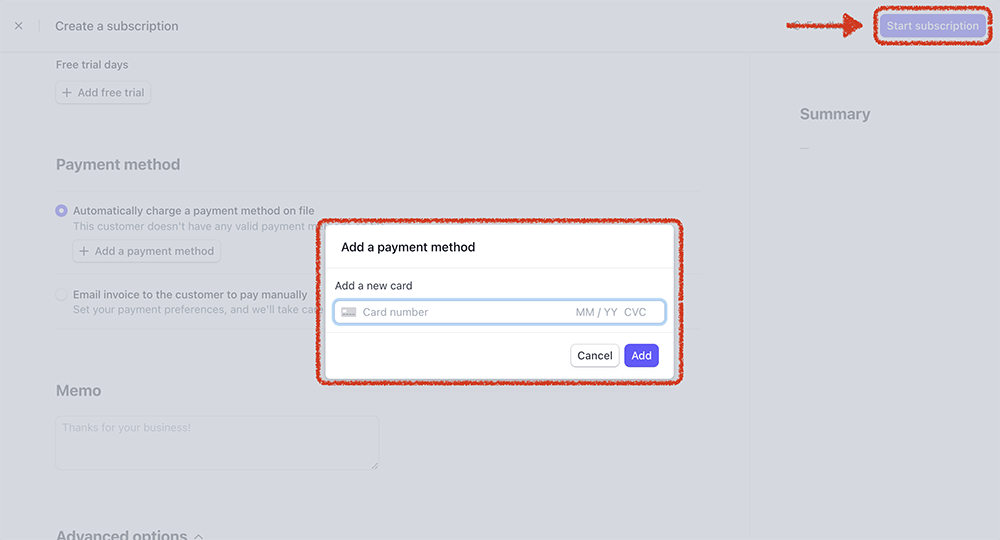Create a Subscription
1) Log-in to the company credit card processing site, Stripe.
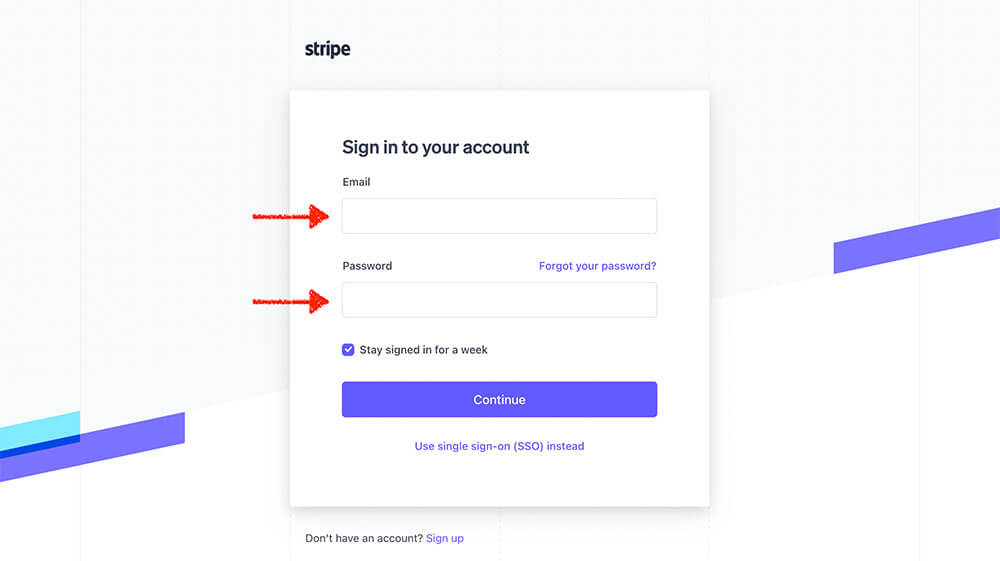
2) Click “Customers” and then find the customer or add a customer.
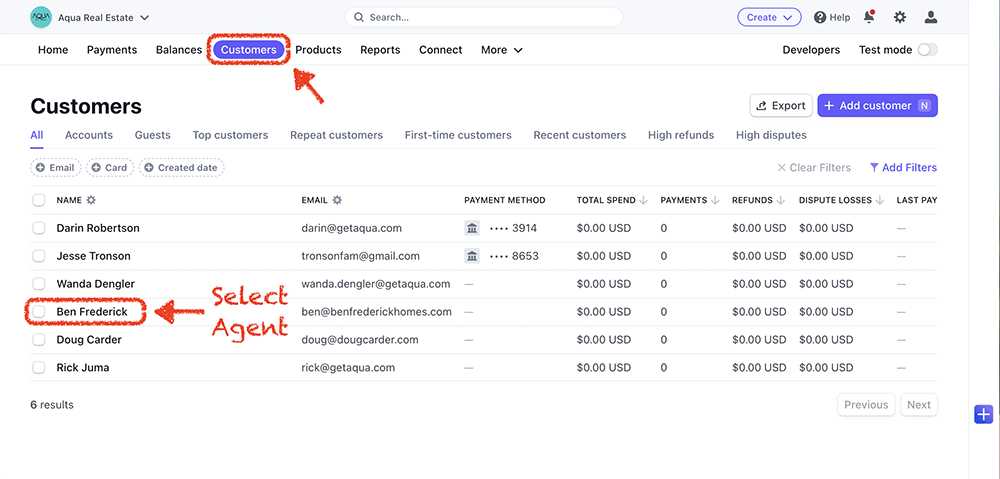
3) Go to “Subscriptions” and click “Create.”
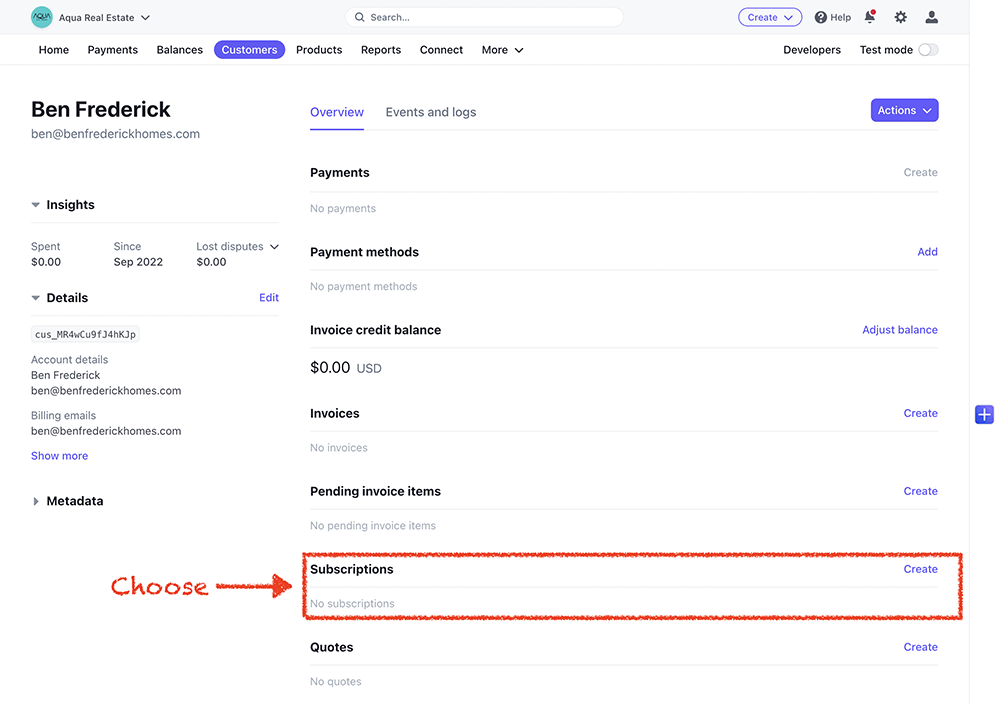
3) Under the “Products” section, choose the plan the agent will subscribe to.
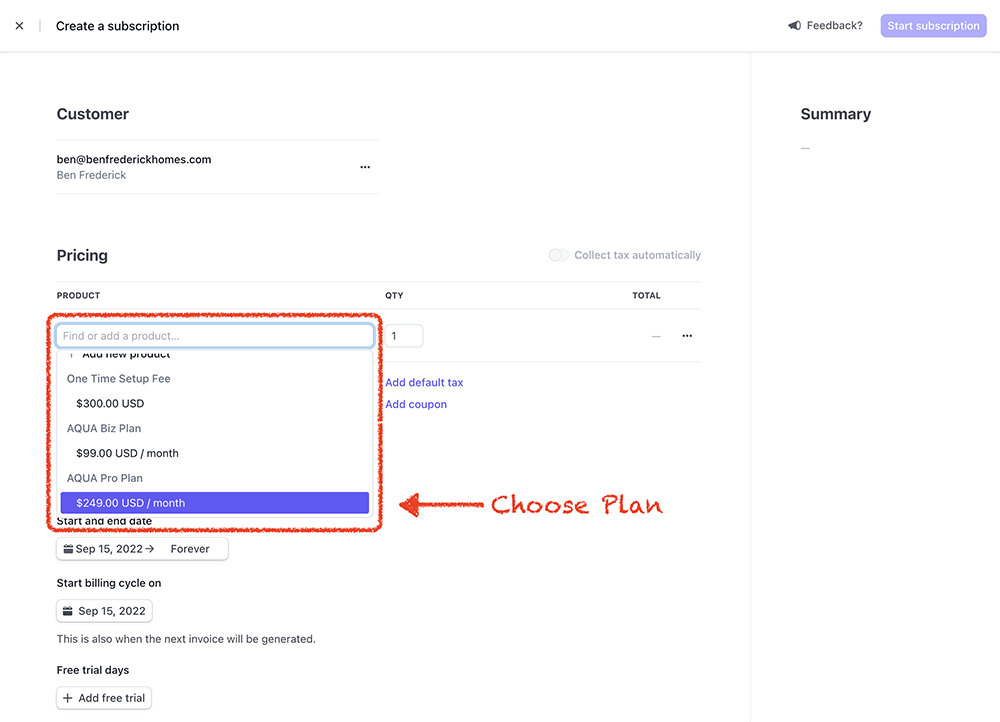
4) Under the “Payment Method” section, choose “Automatically charge a payment method on file. Then click “Add a Payment Method” if a payment method is not on file.
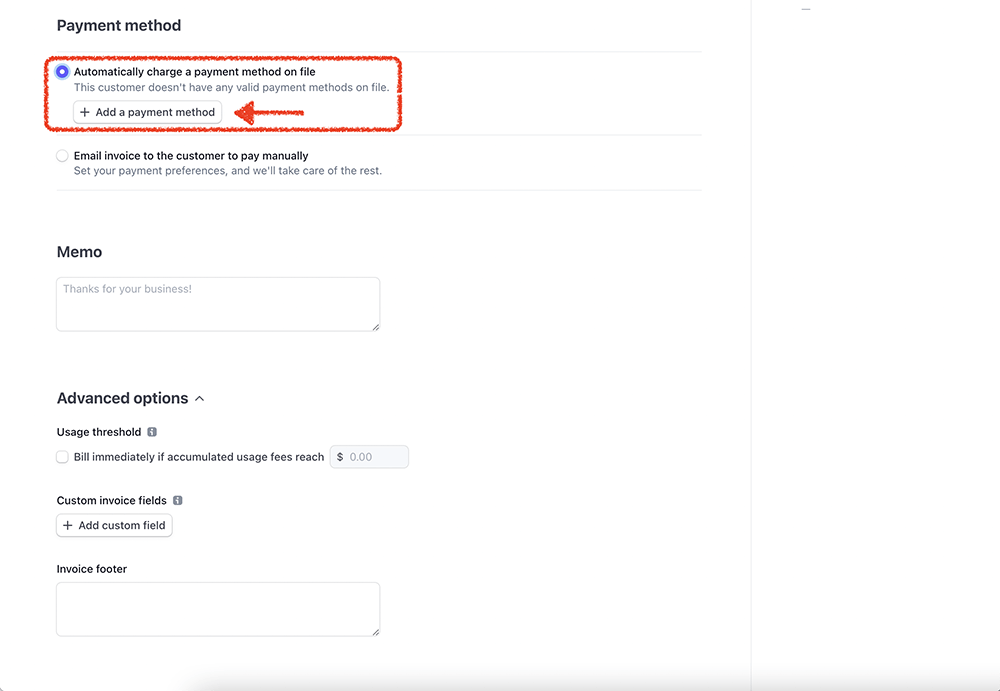
5) Enter the card details to add the card to the file. Click “Add” to save. Click “Start Subscription” to finish the subscription process.