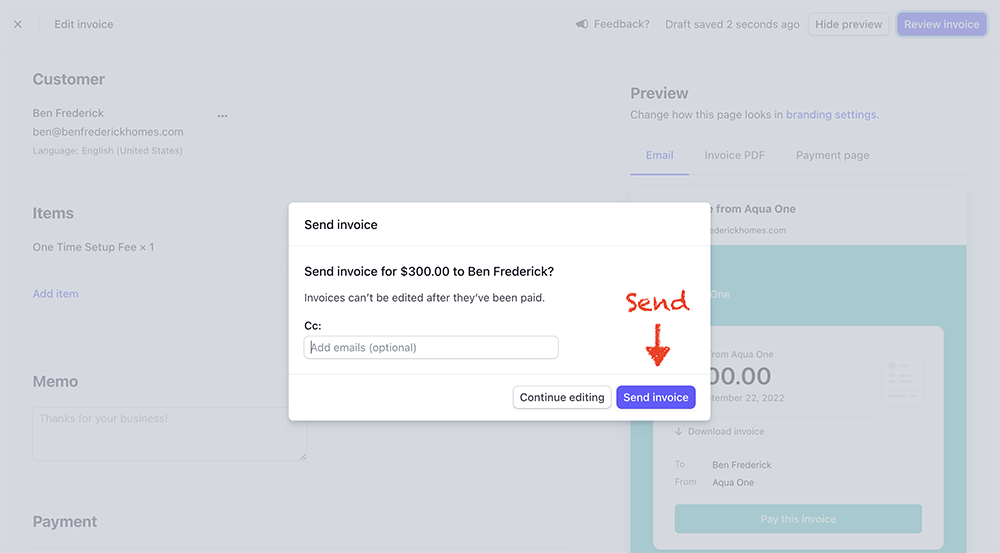One Time Setup Fee
1) Log-in to the company credit card processing site, Stripe.
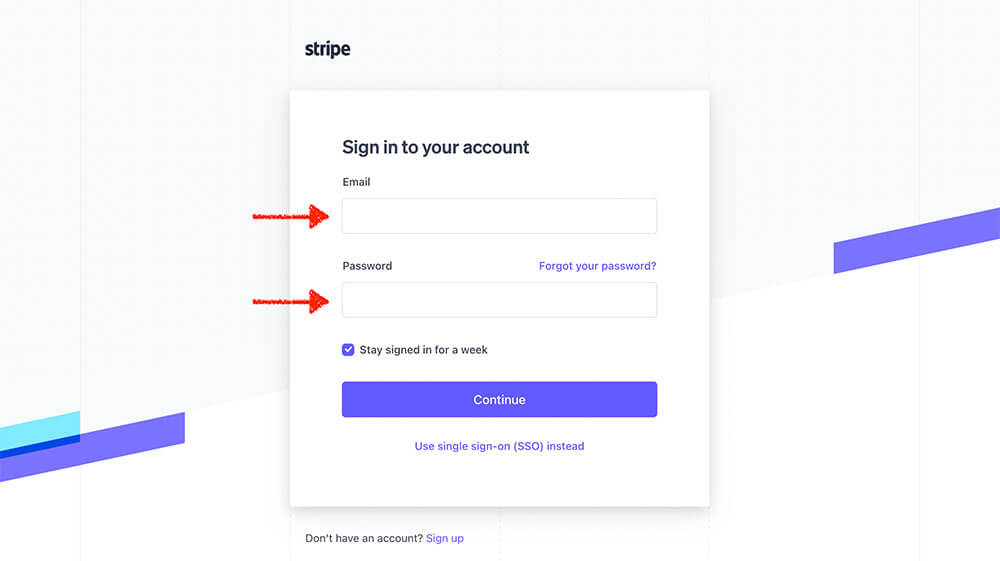
2) Click “Customers” and then find or add a customer.
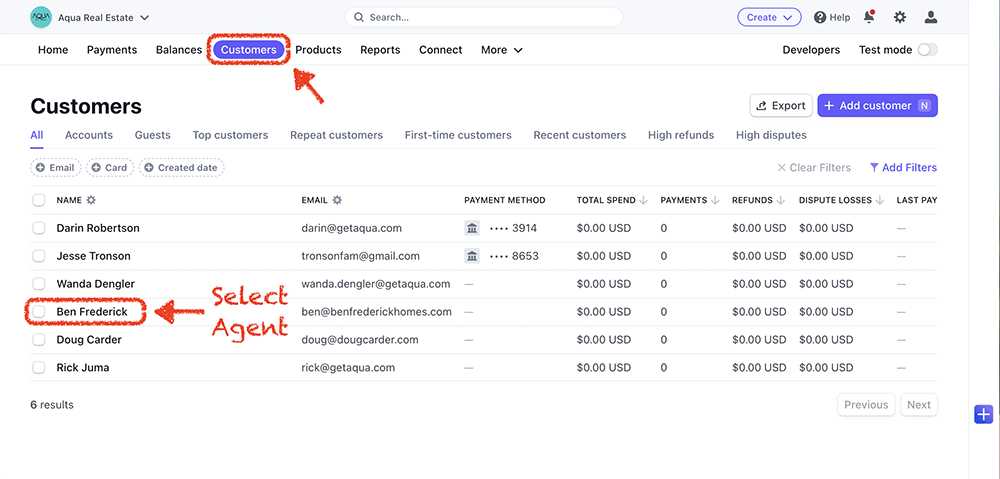
3) Go to “Invoices” and click “Create.”
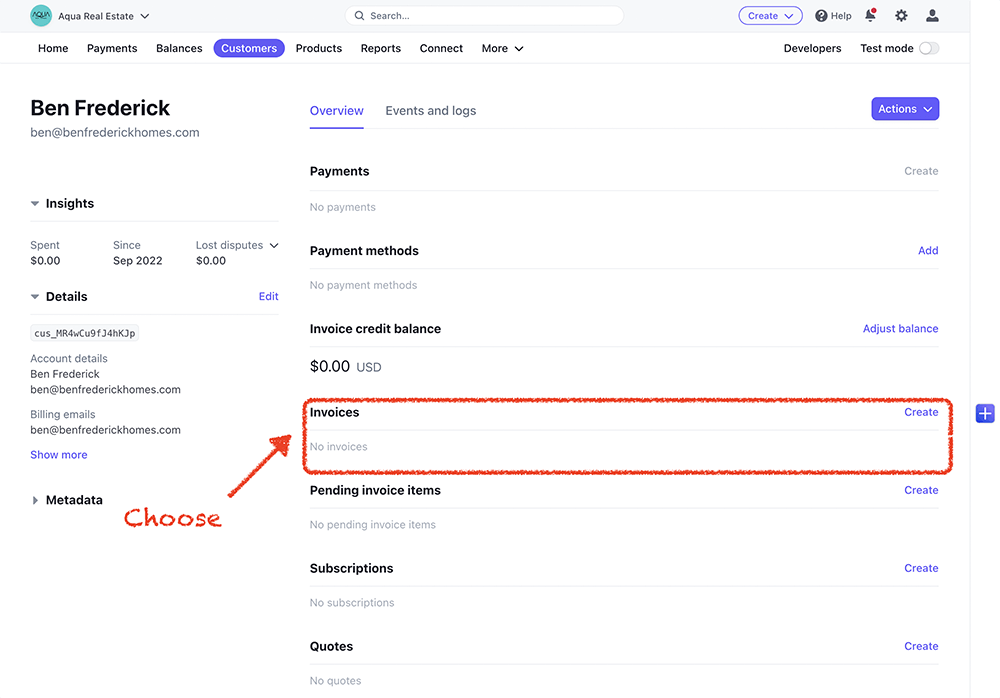
3) Under the “Items” section, choose “One Time Setup Fee.” Change “Due Date” to “7 Days.”
or
Choose “Automatically charge a payment method on File” and enter the credit card manually if you are speaking with the agent.
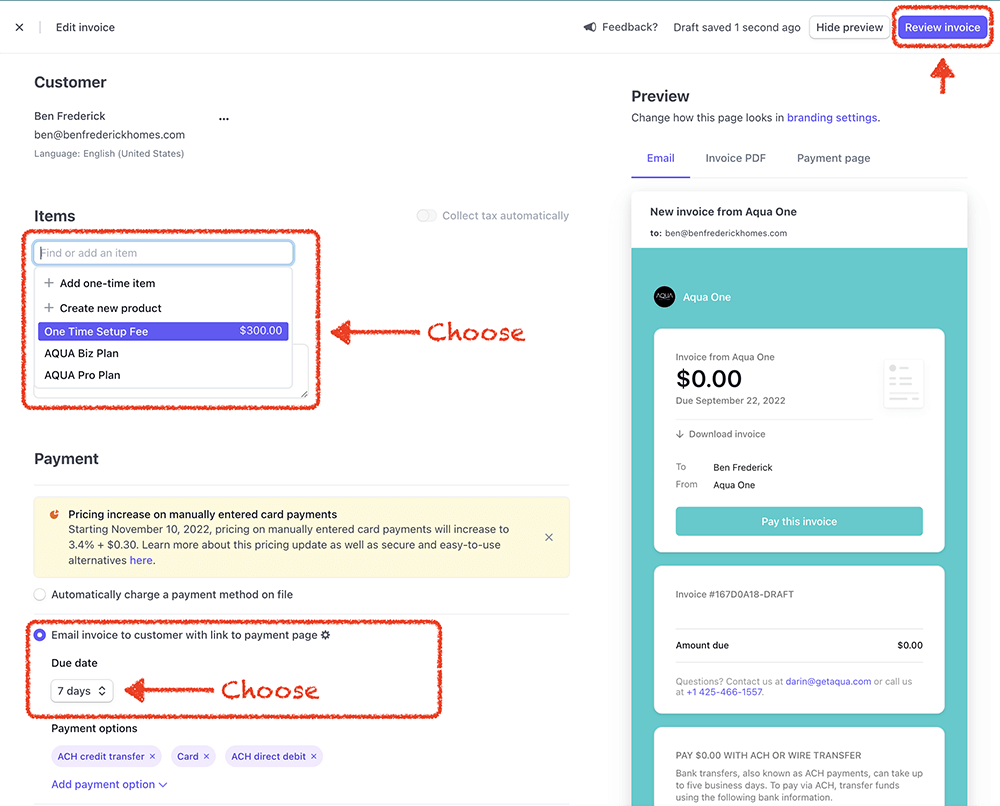
4) Send the invoice.